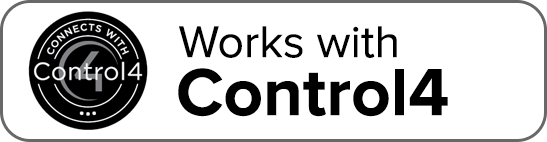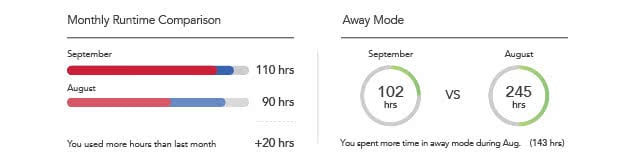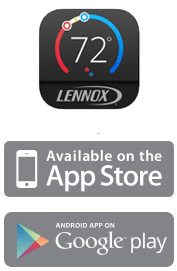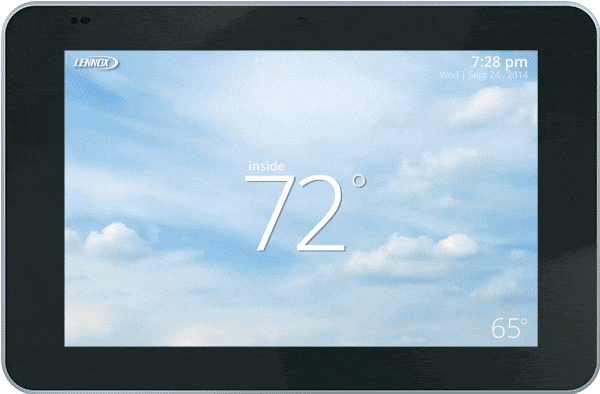System Compatibility
System Compatibility
Universal thermostat that works with non-iComfort-enabled and non-Lennox® products
Amazon Alexa<div><span >Allows you to voice control your HVAC system through Amazon Alexa-enabled devices</span></div>
Amazon Alexa<div><span >Allows you to voice control your HVAC system through Amazon Alexa-enabled devices</span></div>

Google Assistant<div><span style=\"font-size:9px\">Allows you to voice control your HVAC system through Google Assistant-compatible devices</span></div>
Google Assistant<div><span style=\"font-size:9px\">Allows you to voice control your HVAC system through Google Assistant-compatible devices</span></div>

Apple HomeKit<div><span style=\"font-size:9px\">Allows you to voice control your HVAC system through Apple HomeKit-enabled devices</span></div>
Apple HomeKit<div><span style=\"font-size:9px\">Allows you to voice control your HVAC system through Apple HomeKit-enabled devices</span></div>

If This, Then That (IFTTT)<div><span style=\"font-size:9px\">Creates chains of conditional statements, called applets, that activate a system to respond to specific scenarios</span></div>
If This, Then That (IFTTT)<div><span style=\"font-size:9px\">Creates chains of conditional statements, called applets, that activate a system to respond to specific scenarios</span></div>

Programmable <div><span style=\"font-size:9px\">Versatile programming options offer custom comfort and energy savings</span> </div>
Programmable <div><span style=\"font-size:9px\">Versatile programming options offer custom comfort and energy savings</span> </div>

Smooth Setback Recovery<div><span style=\"font-size:9px\">Senses extreme temperature changes and begins the temperature recovery process up to 2 hours before the programmed time</span> </div>
Smooth Setback Recovery<div><span style=\"font-size:9px\">Senses extreme temperature changes and begins the temperature recovery process up to 2 hours before the programmed time</span> </div>

Smart Away <div><span style=\"font-size:9px\"> Uses the GPS in your smartphone to detect when you're leaving, and automatically changes the temperature to a more energy-efficient setting</span></div>
Smart Away <div><span style=\"font-size:9px\"> Uses the GPS in your smartphone to detect when you're leaving, and automatically changes the temperature to a more energy-efficient setting</span></div>

Schedule IQ <div><span style=\"font-size:9px\">Allows you to only program your thermostat once. Whenever there's a change in your routine, the thermostat adapts heating and cooling to match<br> </span></div>
Schedule IQ <div><span style=\"font-size:9px\">Allows you to only program your thermostat once. Whenever there's a change in your routine, the thermostat adapts heating and cooling to match<br> </span></div>

One-Touch Away Mode<div><span style=\"font-size:9px\">Overrides your regular programming schedule when you're away and automatically turns down heating or cooling to save energy</span> </div>
One-Touch Away Mode<div><span style=\"font-size:9px\">Overrides your regular programming schedule when you're away and automatically turns down heating or cooling to save energy</span> </div>

Allergen Defender<div><p><span style=\"font-size:9px\">Monitors the air quality and pollen levels of your local zip code and automatically turns the fan on to clean your home\u2019s air when outdoor levels are high<br> </div>
Allergen Defender<div><p><span style=\"font-size:9px\">Monitors the air quality and pollen levels of your local zip code and automatically turns the fan on to clean your home\u2019s air when outdoor levels are high<br> </div>

<p>Perfect Temp</p> <div><span style=\"font-size:9px\">Works with your system to heat or cool as needed to preserve your temperature in any weather, year-round</span></div>
<p>Perfect Temp</p> <div><span style=\"font-size:9px\">Works with your system to heat or cool as needed to preserve your temperature in any weather, year-round</span></div>

Customizable Reminders<div><span style=\"font-size:9px\">Allow you to set a series of service and parts replacement reminders which display on the home screen</span> </div>
Customizable Reminders<div><span style=\"font-size:9px\">Allow you to set a series of service and parts replacement reminders which display on the home screen</span> </div>

Auto Changeover <div><span style=\"font-size:9px\">Decides between heating and cooling operation, depending on indoor temperature</span> </div>
Auto Changeover <div><span style=\"font-size:9px\">Decides between heating and cooling operation, depending on indoor temperature</span> </div>

Touchscreen <div><span style=\"font-size:9px\">Features a large, easy-to-use display with adjustable brightness</span> </div>
Touchscreen <div><span style=\"font-size:9px\">Features a large, easy-to-use display with adjustable brightness</span> </div>

Photo Display<div><span style=\"font-size:9px\">Allows you to display a personal photo as the screensaver of your thermostat</span></div>
Photo Display<div><span style=\"font-size:9px\">Allows you to display a personal photo as the screensaver of your thermostat</span></div>

<p>Weather Screen Savers</p> <div><span style=\"font-size:9px\">Themed screen savers on the 7\" HD color touchscreen are designed with graphics that tell you what weather conditions are like outside</span></div>
<p>Weather Screen Savers</p> <div><span style=\"font-size:9px\">Themed screen savers on the 7\" HD color touchscreen are designed with graphics that tell you what weather conditions are like outside</span></div>

Feels Like <div><p><span style=\"font-size:9px\">Similar to the "Feels Like" temperature in a weather report, this feature takes into account temperature and humidity to create a comfortable environment<br> </div>
Feels Like <div><p><span style=\"font-size:9px\">Similar to the "Feels Like" temperature in a weather report, this feature takes into account temperature and humidity to create a comfortable environment<br> </div>

Emailed Alerts <div><span style=\"font-size:9px\">Provides detailed diagnostics and reminds your Dealer when service is needed</span></div>
Emailed Alerts <div><span style=\"font-size:9px\">Provides detailed diagnostics and reminds your Dealer when service is needed</span></div>

Remote Monitoring<div><span style=\"font-size:9px\">Allows Lennox dealers to analyze your system from anywhere via their computer or mobile device</div>
Remote Monitoring<div><span style=\"font-size:9px\">Allows Lennox dealers to analyze your system from anywhere via their computer or mobile device</div>

Remote Troubleshooting<div><span style=\"font-size:9px\">Makes it possible for dealers to use their mobile device to adjust system parameters to fix problems, without ever making a trip to your home</div>
Remote Troubleshooting<div><span style=\"font-size:9px\">Makes it possible for dealers to use their mobile device to adjust system parameters to fix problems, without ever making a trip to your home</div>

Warranty
Warranty
5-Year Limited Warranty